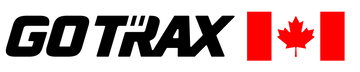Just got your new GOTRAX electric scooter? Or upgraded from your old one? It can be intimidating to get started with a new product, but there’s no need to worry. We came up with a breakdown of some of our most common features so that you can hit the ground rolling! Our eScooters come with some awesome features to make your ride more enjoyable, so let’s dive in.
Basic display functions

The display is where all of your information will be shown. After you assemble you scooter, you will be able to view everything from speed, gear, battery life, headlight status and more, depending on your model. While the displays house a lot of information, it is easy to navigate and toggle through settings. Below are some of the basic features and how to interact with them.
XR Ultra, XR Elite, GXL V2, Apex
To power on: Press and hold the red button for 1 second
To power off: Press and hold the red button for 5 seconds
Turn headlight on/off: Press and hold red button for 1 second while the scooter is powered on
To change gear (GXL V2 and XR Ultra): Press the red button for 2 seconds. The display screen will switch from 1st gear to 2nd gear or 2nd gear to 1st gear, depending on what gear you are currently using.
G4, GMAX
To power on/off: Long press power button
Turn headlight on/off: Press and hold “+” button
Cruise control: Press the throttle for 8 seconds to activate the cruise control. To deactivate, press the handbrake.
How to charge your scooter

To get the maximum performance out of your eScooter you will want to make sure it is being charged regularly. Ensure that you will also have enough power to get you back from the place you will be going.
XR Ultra, XR Elite, GXL V2 (Charging port located on tiller)
G4, GMAX, Apex (Charging port located on deck)
- Open the rubber charging port cover
- Insert the charging plug into the port
- Charging box will have a red light when in process of charging and a green light when charging is complete
- Replace rubber charging port cover
- Charging time will be between 4-5 hours depending on battery level
Folding feature

The folding feature is definitely a fan favorite! You are able to fold up your eScooter and put it in your vehicle, take it on the train, bus, or tuck it out of the way in your residence.
Folding: Before folding the scooter, ensure that the power is off. Press the lock buckle button and pull down on the front lever clamp. Fold the tiller down towards the rear fender and lock the tiller hook into the fender hook.
Unfolding: Disconnect the tiller hook from the fender hook. Then pull the tiller upwards and lock in the bottom of the tiller by pulling the front lever clamp toward the tiller. Ensure that the tiller is locked upright and in place.
Riding your scooter

Now it’s time to ride! If this is your first eScooter or you’ve had several, check out these steps for getting the wheels turning. Always make sure to ride safely.
Starting to ride
- You will start riding with one foot on the scooter and one on the ground. Use your ground foot to push off and at the same time, press the throttle to start moving forward.
Braking and stopping
- In order to brake, slow down, or come to a stop, you will want to first release the throttle. Next you will GENTLY start to engage the brake system. Make sure that you start this process well in advance of where you need to be stopped by.
General riding tips
- eScooters perform best on smooth surfaces like smooth roads, footpaths and bike lanes.
- Always clean your scooter, just like any other mode of transportation, it needs to be maintained and cared for!
- Be aware of the terrain you are riding on, keep an eye out for curbs, potholes and other obstructions in your way.
Engage and disengage cruise control

Being able to use cruise control allows for a more pleasant experience if traveling longer distances. It also lets you focus solely on steering and your surroundings.
Activating cruise control: Hold down the throttle for 10 seconds. The scooter will then continuously run at that speed until deactivated. To deactivate cruise control, either release and press the throttle, or engage the brake.
Where to file a claim or contact customer support
We want to be here with you every step of the way. When it comes to issues that may arise, it’s no different. Below is our contact information in case you need support with your product.
To contact our customer support you can follow the link here
Hours: 9am - 6pm MST M-F
Email: Canadasupport@gotrax.com
Live chat: 10am - 5pm MST
If you need to file a claim you can follow the link here